Designing an efficient conveyor system can be a complex task, but modern technology has made this process more accessible and precise than ever before. Enter the conveyor configurator – a powerful tool that's revolutionizing how engineers, manufacturers, and businesses approach conveyor system design.
In this guide, we'll explore the ins and outs of conveyor configurators, helping you harness their full potential to create optimized conveyor systems tailored to your specific needs.
What is a Conveyor Configurator?
A conveyor configurator is a specialized software tool that combines engineering principles with user-friendly interfaces to streamline the design and customization of conveyor systems. It allows users to create complex conveyor layouts without extensive technical knowledge, providing real-time feedback on feasibility and efficiency.
These digital tools have become indispensable in the industry, offering several key benefits:
- Time-saving and Efficiency: Create complex conveyor systems in hours or minutes, significantly reducing design time.
- Accuracy in Design and Quotation: Utilize engineering-based rules to ensure components work together seamlessly, reducing errors and potential issues during implementation.
- 24/7 Availability and Convenience: Access web-based configurators anytime, anywhere with an internet connection.
- Customization Capabilities: Tailor your conveyor system to exact specifications, no matter how unique your requirements.
Key Features of Conveyor Configurators
Modern conveyor configurators come packed with features designed to enhance your design experience and improve the quality of your output. Some of the most impactful features include:
- 3D Visualization and Live Preview: Real-time 3D previews allow you to visualize the final product and make adjustments on the fly.
- CAD Model Generation: Download 3D CAD models and 2D drawings for integration into larger projects or sharing with stakeholders.
- Quotation Generation: Receive instant quotes based on your design, streamlining the procurement process.
- Modular Design Options: Easily combine various modular components to create complex systems.
- Engineering-Based Rule Checks: Incorporate engineering principles to ensure your design is both feasible and efficient, catching potential issues early.
How to Use a Conveyor Configurator
Now that we understand what a conveyor configurator is and its key features, let's dive into the practical process of using one. This guide will walk you through the typical workflow, from initial preparation to final design output, helping you create an efficient and tailored conveyor system.
Step 1: Gather Your Project Requirements
Before you even open the configurator, it's crucial to have a clear understanding of your project's needs. This preparation will save you time and help you make more informed decisions as you progress through the design process.
Collect the following information:
- Spatial Constraints: Measure the available space, including length, width, and height limitations.
- Product Specifications: Determine the range of products to be conveyed, including dimensions, weights, and any special handling requirements.
- Operational Parameters: Establish the required throughput, speed, and capacity of the system.
- Environmental Factors: Consider temperature, humidity, and potential exposure to chemicals or other environmental elements.
- Industry-specific Regulations: Identify any relevant standards or regulations that must be adhered to in the design.
Having this information readily available will allow you to input accurate data into the configurator, resulting in a more precise and suitable design.
Step 2: Choose the Right Configurator
Selecting the appropriate configurator is crucial for achieving the best results. Consider the following when making your choice:
- Industry Specialization: Look for configurators that cater to your specific industry.
- User Interface: Opt for a configurator with an intuitive interface that matches your team's technical expertise.
- Support and Documentation: Ensure the configurator comes with comprehensive documentation and customer support.
- Integration Capabilities: Check if the configurator can integrate with your existing CAD software or other systems.
Also, consider the type of configurator that best suits your needs:
- Web-based Tools: Offer maximum flexibility and accessibility.
- Software-based Options: May provide more advanced features but require installation and updates.
- Manufacturer-specific Configurators: Tailored to specific product lines and can be useful for unique requirements.
Step 3: Input Basic System Parameters
With your chosen configurator, start the design process by inputting fundamental parameters:
- Select the conveyor type based on your product and operational needs.
- Enter basic dimensions, accounting for space constraints.
- Specify the layout (straight, curved, or multiple sections).
- Set operational parameters like speed and capacity.
As you input these details, most configurators will generate a basic 3D model of your system.
Step 4: Select and Customize Components
Now, dive into the details of your conveyor system:
- Choose appropriate belt or chain materials.
- Configure the drive unit, considering factors like motor power and placement.
- Design the frame and support structure.
- Select rollers or idlers based on your belt type and load requirements.
Use the configurator's real-time feedback to refine your design and ensure all components work together seamlessly.
Step 5: Incorporate Accessories and Special Features
Customize your conveyor with accessories and features that enhance functionality and efficiency:
- Add safety features like emergency stop buttons or guard rails.
- Incorporate tracking and monitoring systems for quality control and inventory management.
- Design appropriate transfer points between conveyor sections or other equipment.
- Include environmental protection features if needed.
Focus on additions that provide tangible benefits to your operation.
Step 6: Review and Optimize the Design
Use the configurator's tools to fine-tune and validate your design:
- Run simulations to identify potential bottlenecks or inefficiencies.
- Check for component clashes and integration issues.
- Analyze performance metrics and adjust as needed.
- Look for opportunities to optimize costs without compromising performance.
Take your time with this step to prevent costly modifications after installation.
Step 7: Generate Output and Documentation
Finally, generate the necessary documentation for implementation:
- Produce detailed CAD drawings.
- Create a comprehensive bill of materials.
- Generate technical specifications and performance data.
- Develop installation guidelines and maintenance manuals.
Review all generated documentation carefully before proceeding with manufacturing or procurement.
Best Practices and Common Pitfalls
To maximize the benefits of using a conveyor configurator and ensure your design meets both current and future needs, keep these best practices in mind:
- Prepare Thoroughly: Gather all necessary information before you begin configuring. This includes spatial constraints, product specifications, operational parameters, and any industry-specific regulations.
- Utilize Available Resources: Make full use of help functions, tutorials, and customer support provided by the configurator. These resources can offer valuable insights and help you navigate complex design challenges.
- Save and Manage Configurations: Regularly save your work and keep track of different design iterations. This allows you to easily revisit and modify designs as your needs evolve.
- Explore Multiple Options: Don't settle for the first design that meets basic requirements. Experiment with different layouts and components to find the optimal solution for your needs.
- Consider Long-term Factors: Think about future scalability, potential changes in your product line, and long-term maintenance requirements when designing your system.
By keeping these best practices in mind, you'll be well-equipped to create efficient, accurate, and future-proof conveyor designs that maximize both performance and lifespan.
Optimize Your Conveyor System Configuration
Conveyor configurators have transformed the landscape of conveyor system design, making it more accessible, efficient, and precise. By providing user-friendly interfaces, real-time visualization, and engineering-based design rules, these tools empower users of all experience levels to create customized conveyor designs with confidence.
Remember, while configurators are powerful tools, they work best when combined with the right equipment. For help choosing the best conveyor system for your projects, contact PRI today.